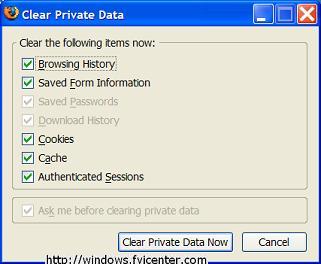Again, we're going with software that gives us the best bang for our buck. And being this freeware app costs nothing, it certainly gives way more than it receives (relative to its cost that is).
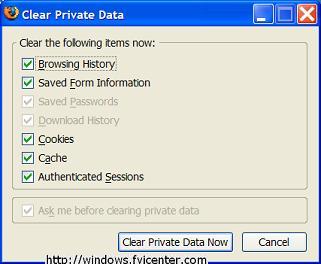
Now, I've never purchased software like this, I always just wrote batch files to delete temporary files and used browsers like Mozilla Firefox that has settings that will allow the automatic deletion of Private Data (see picture at right).
Moving on... CCleaner according to their website
...is a freeware system optimization and privacy tool. It removes unused files from your system - allowing Windows to run faster and freeing up valuable hard disk space. It also cleans traces of your online activities such as your Internet history. But the best part is that it's fast (normally taking less than a second to run) and contains NO Spyware or Adware! :)
Sounds pretty perfect, huh?! Following is a list (from the CCleaner website) of what CCleaner will clean for you:
 | Internet Explorer
Temporary files, URL history, cookies, Autocomplete form history, index.dat. |
 | Firefox
Temporary files, URL history, cookies, download history. |
 | Opera
Temporary files, URL history, cookies. |
 | Windows
Recycle Bin, Recent Documents, Temporary files and Log files. |
 | Registry cleaner
Advanced features to remove unused and old entries, including File Extensions, ActiveX Controls, ClassIDs, ProgIDs, Uninstallers, Shared DLLs, Fonts, Help Files, Application Paths, Icons, Invalid Shortcuts and more... also comes with a comprehensive backup feature. |
 | Third-party applications
Removes temp files and recent file lists (MRUs) from many apps including Media Player, eMule, Kazaa, Google Toolbar, Netscape, MS Office, Nero, Adobe Acrobat, WinRAR, WinAce, WinZip and many more... |
 | 100% Spyware FREE
This software does NOT contain any Spyware, Adware or Viruses. |
I've used this application for over a year now, and I keep an updated version on my flash drive ready for installation on just about any computer I touch (I do service calls as well, so I touch a lot of systems), and since it's freeware it's great for both me and the client. From experience this application can and will clean the registry, remove all of the files it says it will and can even run automatically [To learn how to set CCleaner to run automatically view this post.].
I've never had CCleaner delete anything that my computer yelled at me about at any point later, so with that being said... You may download CCleaner by visiting their website at www.ccleaner.com. I would highly advise downloading it and using it. It's worth it!