My Life with Google: Part II - Google Calendar
2007-04-30
 If you haven't read my previous post on the Google Services, I posted it several days ago, you can read it here. I'd like to continue my discussion of Google Apps by discussing Google Calendar (GCal).
If you haven't read my previous post on the Google Services, I posted it several days ago, you can read it here. I'd like to continue my discussion of Google Apps by discussing Google Calendar (GCal).
Now, I haven't had GCal nearly as long as Gmail, mostly because it didn't exist until about a year ago (I think). I've only been using it myself since around September. Since then, though, I've discovered it to be one of the greatest of the Google tools.
Not only is this your typical calendar, where you can add events and keep track of your life, you can also share these events with your friends. Now this may seem like a simple detail, but it essentially takes the place of websites such as Evite, or any of the other popular e-party invitation sites. It can also be as simple as confirming a get-together between friends, or a dinner with family. If they respond with yes, no, or maybe, you can more easily plan for what and who to expect.
Now there's also the ability to add, share, and search for additional calendars to add to your own. The way Google handles these additional calendars is by allowing them to be completely separate from your personal calendar, and checkable so that you can check whether you want it to be displayed or not. This could be quite useful for friends calendars and such where they may have a lot of events added to theirs as well, and you may only want to see what they've got going on occasionally. You can tell these apart from your other calendars by the color of the text. You select a color for the calendar, and their text displays in the color of your choosing.
I mentioned that you can share and search for calendars, and by this I mean quite literally that you can share and search for calendars. You can allow your friends and family access to your calendar, giving them the ability to see what you have added to your calendar and essentially what you've got going on. The search capability can be quite useful. I'll give an example to illustrate my point. I am an alumni of UNC Charlotte (who's Computer program is recognized by the Department of Defense -- a sidenote =) and still have friends who attend the university. I am interested in the school's calendar and what date's the semesters end and such because I can more easily keep up with my friends by knowing this. It would be useful for me to have these dates on my own personal calendar that I can view whenever I want, with very little effort--checking of a box, aamof. So how did I achieve this, you ask, without having to put tons of effort into entering and editing the calendar myself? Well, I logged into my GCal, and clicked Settings > Calendars > and Add Calendar at the bottom of the window. By typing in UNC Charlotte as my search string, I got 128 results. By the descriptions I could tell that most of them are not what I'm looking for, but the one labeled UNCC Academic Calendar, that's the one that will get the job done. I add this calendar to my collection and select the green that most closely resembles our school color and I can now view the school dates any time I like. Nifty, eh?! I'd say so.
One of the most wonderful things about this GCal is it's reminders. I've set things up in such a way that when there's a chance I may forget an event, I have it send me a reminder, usually a day in advance. Now, I don't spend quite all of my time in front of a computer, though some of my friends may argue that point, I do in fact spend a nice chunk of my time at a computer. The majority of that time, I have my gmail open, so I check it way more frequently than I probably should. This has proven a perfect way to have setup my life, if you will. As long as I check my e-mail with some frequency, I will know what I have scheduled for the days, weeks, etc. GCal will even send you a daily agenda, if you so wish, though I find this to be a bit redundant, because I will certainly remember the days I have to work, and other consistent events that I have added to my calendar.
I recently decided to try out a service called Remember the Milk (RTM). This is a description of their service, in their own words:
Managing tasks is generally not a fun way to spend your time. We created Remember The Milk so that you no longer have to write your to-do lists on sticky notes, whiteboards, random scraps of paper, or the back of your hand. Remember The Milk makes managing tasks an enjoyable experience.
Something I'd like to mention is RTM's ability to integrate seamlessly into GCal. You can add the RTM calendar to your GCal and a little checkmark will appear above each day, which you can click and add different tasks to for that day. It's quite useful, if only I could remember to keep up with RTM, my tasks wouldn't have to be stored in memory (my personal memory).
If you can't already tell, I'm particularly enthusiastic about the Google Apps, and have been for quite some time now. Next time, I'll discuss the Google App, Documents & Spreadsheets, and how much easier this could make your life. If you've enjoyed my take on GCal or Gmail, please let me know by leaving a comment, or just leave a comment anyway, whether you liked it or not, 'cause I know I'd sure like it. =D
My frustation...
2007-04-26
Notice: For those of you who might be concerned... I will be returning to my series on the great Google, I've only temporarily diverged to rave about my recent quagmire.
I've built computers! Indeed, I have. Recently though, it would seem as if I know nothing about hardware, nor building computers at all. Maybe it's just bad luck, but I've never had so much bad luck at one time in my life.
So, I decided to build a new computer a couple of months ago. Now I say a couple of months ago, but it is only just now stable *hopefully*. So, 3 product returns and several 'expert opinions' (those of my co-workers I do consider expert) later, I have a working desktop. I might add that it looks pretty damn cool, if you ask me.
It has two vertical lines of red LEDs along the length on the front of the case. The side panel is transparent with a fan in the middle, that spins with red LEDs. There is also a fan on the backside of the case that spins with blue LEDs. I like it a lot!
It's not the fastest computer in the world, but it's significantly faster than my previous computer. This one has a dual core 3.2GHz Intel P4 processor, 1.5 GB of RAM, a Radeon X800 GTO 256MB graphic card, and a (finally) MSI motherboard (don't remember the spec right-off, I'll get back to you if you're that interested).
It now works, at least for the time being. I refuse to say that it is in full working condition until I pass the three week mark, seeing as that, that is the time in which the second motherboard stopped working.
Anywho, I tried today to install a heat-sinc today and I just couldn't get it to "snap" onto the motherboard like it's supposed to. I don't understand the problem, I tried and tried, and it just won't snap. WTF?!
All of these hardware problems have really depressed my confidence. I've never had such problems. And I, having gone to school for computers, built computers, and worked on and with computers for the majority of my life, shouldn't have such problems. Well, perhaps one-day I'll be worthy of being called the Computer and Internet Guru again, as titled by my co-worker.
EDIT -- I did not intend for it to seem as though my co-workers are not, in fact, experts. I only inserted the quotations marks because I did not, in fact, pay them, I only asked for their assistance. I didn't want the intention to be misconstrued. Said experts are, in fact, experts.
My Life with Google: Part I - Gmail
2007-04-23
So I've decided that since Google has infiltrated my life as it has, that I should devote a little time to sharing, what I consider, the magical wonderful goodness that is Google Apps.
Now, when you say Google Apps, many utilities are implied. I intend to go over these mostly individually. We'll start with Gmail. So let us begin... Gmail is the e-mail that ended all other e-mails. It began as being a geek elitist sort of e-mail, because it was invitation only, you had to know someone to be one of the privileged to get one of these babies. I, being the uber-geek I have become, received a Gmail account only a few short months after its conception. It took a little while to spread, at least in its first days. But ever since it has become one of the most treasured freebies on the net. (I should add that it is not invitation only anymore and it is now open to the public. You too can get a Gmail account by going here. I will be more than happy to invite you as well, should you want an invitation just e-mail me at rainbowCipher {at} gmail {dot} com.)
Gmail is the e-mail that ended all other e-mails. It began as being a geek elitist sort of e-mail, because it was invitation only, you had to know someone to be one of the privileged to get one of these babies. I, being the uber-geek I have become, received a Gmail account only a few short months after its conception. It took a little while to spread, at least in its first days. But ever since it has become one of the most treasured freebies on the net. (I should add that it is not invitation only anymore and it is now open to the public. You too can get a Gmail account by going here. I will be more than happy to invite you as well, should you want an invitation just e-mail me at rainbowCipher {at} gmail {dot} com.)
I, personally, had several e-mail accounts previously. I had a Hotmail account, a Yahoo! account, and my school e-mail. I primarily used my Hotmail but was displeased with its spam filtering. I despised having to sift through the hundreds upon thousands of spam messages because the spam filter was so laughably robust that unless you added your new friends e-mail address to your address book, their e-mail was imprisoned by the spam filter, to soon be deleted. I wasn't too excited about the interface of Yahoo!, so I guess you could say I was in the market for something new.
I received my glorious invitation from a friend, who had a friend, who had a - well you get the point - and created my account right-away. I decided to pick an e-mail address that I could use for a long time, something that could be both serious, easy, and uncomplicated. I chose my first name and last name separated by a period. I know, I should have used my avatar, but I created a separate account for my avatar and had all mail forwarded to it to my main account, where I could send mail masked as my avatar.
The things I liked the most about Gmail were the same that everyone liked most about Gmail. I loved the ever-growing extra storage (almost 3gb now), the ability to use filters to separate your mail into different labels before you ever see them, and then labels themselves. Labels are Google's approach to folders. You can apply multiple labels to an e-mail, and have certain mail automatically archived. This is the greatest invention since VoIP, if you ask me.
I've recently found a couple of Firefox extensions (if you don't use Firefox yet, you definitely should, it's exponentially better than IE even on a bad day) that makes the 'ole so wonderful Gmail, as well as using any of the Google Apps, even better. Is that even possible, you say? Well, as amazing as it may sound, yes.
I got the first extension from Lifehacker, so who better to explain it's purpose, than Lifehacker itself... check out the article here, or just read below:
Gmail's good, but it could be better. We've featured several Greasemonkey scripts that enhance Gmail in lots of different ways - like adding saved searches, attachment icons, label colors, keyboard macros, a filter assistant and right-click conversation previews. But not everyone wants to install Greasemonkey and hunt down all those scripts.To save you the time, I've compiled the best Greasemonkey scripts for Gmail into one handy Firefox extension, called Better Gmail. After the jump, put your Gmail on steroids with Better Gmail.
Better Gmail Firefox extension
Version: 0.3
What it does: Adds a menu of optional extra features to Gmail.
Released: April 16, 2007
Updated: April 19, 2007
Creator: Gina Trapani, using scripts by Mihai Parparita and others, compiled using Anthony Lieuallen's Greasemonkey Compiler.
License: Better Gmail is licensed under the Mozilla Public License; all included scripts copyright their original authors.
A fantastic video of what this handy little extension can do for you can be found here. You can download the extension here. I highly recommend this extension because it adds some basic and advanced functionality to Gmail, and it has a handy little menu to let you see the shortcuts and such so it's easy to learn the new stuff. It's advanced enough for the expert, but easy enough for the novice.
The other extension I highly recommend is called CustomizeGoogle. And quite simply (taken from the Customize Google website):
CustomizeGoogle is a Firefox extension that enhances Google search results by adding extra information (like links to Yahoo, Ask.com, MSN etc) and removing unwanted information (like ads and spam).Since getting CustomizeGoogle, I've learned to love Google even more, which is something I thought wasn't possible. You can download CustomizeGoogle here.
Well, I've probably written too much already, though I could go on-and-on about my love for Gmail, but for now I'll leave you to experiment with your new Firefox extensions that I know you'll love. And again I add, if you don't already use Firefox, please, go now to www.GetFirefox.com and download it. The web is not done justice without Firefox. These are my words of wisdom for today, take care. Next time I'll discuss my love for Google Calendar, so stay tuned, I know you're dying for my opinion. =D
Day of Silence
2007-04-19
So, I had intentions of posting this yesterday, but it didn't work out for me, so I'm a day late and a dollar short, but my intentions are still good. Yesterday was the Day of Silence... below is more about it. I like to be aware of all that goes on around me, and this is one of those things...
The following was taken from the Day of Silence website at DayofSilence.org.Please read on for more information...
About Day of Silence
Founded in 1996, the Day of Silence® has become the largest single student-led action towards creating safer schools for all, regardless of sexual orientation, gender identity or gender expression. From the first-ever Day of Silence® at the University of Virginia in 1996, to the organizing efforts in over 1,900 middle schools, high schools, colleges and universities across the country in 2002, its textured history reflects its diversity in both numbers and reach.
1996 - The Day of Silence® is born. Students organized the first Day of Silence®, its original name, at the University of Virginia. With over 150 students participating, those involved felt it was a great success. The Day of Silence® received extensive local press coverage and a positive response from the UVA community members, motivating Maria Pulzetti to take the Day of Silence® nationally.
1997 - From one, to one hundred, National Day of Silence® takes off With a web page and much dedication, Pulzetti and then 19-year-old Jessie Gilliam, developed the project to be used in schools across the country. It was renamed the National Day of Silence®, and that year nearly 100 colleges and universities participated. Some schools in Australia heard about the project and modeled a similar day for Australian schools.
1998 - The Day keeps growing, the Project begins Pulzetti and Gilliam realized they could not expand the National Day of Silence® alone, so they organized a team of regional coordinators who could assist schools better by working with and understanding local networks. Expanding from a one-day vow of silence to include additional actions and educational events, the Day of Silence® was officially inaugurated. That year, for the first time in a recognized number, students in high schools joined the organizing efforts, helping double the number of participating schools to over 200.
1999-2001 - More people, more time, a message of unity sets in Through the sponsorship of Advocates for Youth, Gilliam worked part-time over the summer of 1999 to maintain and expand the Day of Silence®. A first in the project's history, a team of volunteers met for a weekend in Boston to discuss strategy and develop future plans towards assisting schools. The Day of Silence® continued to support high schools, colleges and universities around the country with volunteers led by then 18-year-old Chloe Palenchar, as the National Project Coordinator. Over 300 high schools participated that year.
2001 - Day of Silence®; still growing, still strong Chris Tuttle, GLSEN's National Student Organizer, Gilliam and Palenchar developed a proposal to provide the Day of Silence® with new funding, staff, volunteers and an official organizational sponsor, GLSEN. To ensure its success, GLSEN developed a first-ever Leadership Team of high school students to support local high school organizers around the country and a partnership with the United States Student Association, to ensure colleges and universities receive equal support.
2002 - Making noise, making history In what has become the largest single student-led action towards creating safer schools, the April 10th Day of Silence® was organized by students in more than 1,900 schools across the country, with estimated participation of more than 100,000 students. Representative Eliot Engel introduces the first ever resolution on the Day of Silence® in Congress, which received support of 29 co-signers; additionally, Governor Gray Davis of California issued an official proclamation making April 10, 2002 the National Day of Silence®. Local Day of Silence® organizing efforts appear in over fifty media stories across the country, including USA Today, MSNBC, CNN, Voice of America and a live broadcast on NPR. Breaking the Silence rallies are organized with tremendous success in Albany, NY, Kalamazoo, MI, Missoula, MT, Ft. Lauderdale & Sarasota, FL, Eugene, OR, Boulder, CO and Washington DC, among other places.
Today - The possibilities are endless Just imagine: tens of thousands of students, from San Francisco, California to Irmo, South Carolina, united in a visible silence to create real change in local schools. Whether used to educate classmates on the damaging effects of anti-LGBT bullying and harassment or to demand passage of a statewide nondiscriminatory act inclusive of LGBT people, the Day of Silence® is an awesome opportunity to create more inclusive school environments and make some noise.
My Experience With Office 2007
2007-04-17
So Office 2007 was released in February (?) of 2007 for the public, just before Windows Vista was released. A lot of people were excited about this new version of Office, especially since the last version came out in 2003.
Microsoft really out-did themselves with numerous changes to all of the Office windows. They replaced the menu bar that everyone was oh-so-familiar with, with what they call a ribbon.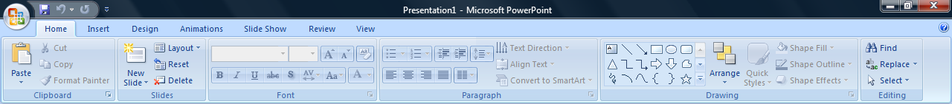 The Ribbon, a panel that houses the command buttons and icons, organizes commands as a set of Tabs, each grouping relevant commands. Each application has a different set of tabs which expose the functionality that application offers. For example, while Excel has a tab for the Graphing capabilities, Word does not feature the same. Instead it has tabs to control the formatting of the document. Within each tab, various related options may be grouped together. The Ribbon is designed to make the features of the application more discoverable and accessible with fewer mouse clicks as compared to the menu-based UI used until Office 2007.
The Ribbon, a panel that houses the command buttons and icons, organizes commands as a set of Tabs, each grouping relevant commands. Each application has a different set of tabs which expose the functionality that application offers. For example, while Excel has a tab for the Graphing capabilities, Word does not feature the same. Instead it has tabs to control the formatting of the document. Within each tab, various related options may be grouped together. The Ribbon is designed to make the features of the application more discoverable and accessible with fewer mouse clicks as compared to the menu-based UI used until Office 2007.
Enough about the technicalities, when I installed the new Office 2007, the first thing I actually had to do was tweak some things on my resume in Microsoft Word. This is a document I've been working with for year's. A document that I created and have tweaked and edited on multiple occasions. It shouldn't be any different this time, right? Wrong! One of the simplest elements of my documents, the tab stops, needed to be changed. While this is not a difficult task, and they needed changing not because the new version had done anything crazy to the document, finding the Tab Options within the crazy ribbon was impossible. It literally took me clicking 100+ times and eventually having to look it up, just to learn that you can get to it from the Paragraph Options window, which you can get to by clicking the little tiny arrow in the bottom left of each section of the ribbon. I know, it sounds complicated, right? Well, it is, at least I thought.
Honestly, I haven't ran into too many other problems. Really though, it's not like there have actually been any problems, just a learning curve that all of us proficient in the Office Suite will have to learn. Now, I've been informed that we'll be installing it very soon here at work, which is good that we'll be getting the latest edition of the software, it means that I'll have a much shorter time to get familiarized with the package.
Something I have found that is incredibly useful, but not so much if you're trying to teach yourself the ways of the ribbon, is a Microsoft Office 2007 add-in that shows the classic menus and toolbars on the ribbon. I know right, how useful is that? I was ecstatic when I found it. It's just what I need, particularly when I'm short on time and need to edit a document fast. You can find this neat and little invention at AddinTools.com. Check it out! It comes with a 15 day trial that you can download, and if you like it... it's only $30, which may be worth it to give your productivity the boost it needs to get it back up to speed.
Also, I discovered that you can install the new Office 2007 without getting rid of your old 2003 installation. Just choose to NOT update during installation. It's just that simple.
Something else I should discuss is the fact that Microsoft also changed the default file extension for the new Office products. They all add an 'x' to the extension. For example, in all previous versions of Microsoft Word the file would save as Document.doc (doc being the extension), the new version of Microsoft Office now saves the same file as Document.docx (docx being the extension). This may not seem like a big deal, particularly if you don't know the true purpose of file extensions, but essentially this means that you cannot (without a plugin...keep reading) open Office 2003 documents in Office 2007. Eww, yuck, right? Exactly, this becomes a problem for pretty much everyone if you're not careful. By default Microsoft saves the files in this new file format, however you can make it save the file in the old format either manually or by default. This may not be such a bad idea until more people begin to use the New Office 2007.
Briefly, you can save the file with the old extension by clicking the Save button (little floppy disk looking icon in the top left-hand corner) and selecting Office 97-2003 in the Save As box underneath where you would type the name you'd like to save your file as. I hope this hasn't been too confusing, I'm normally much better at descriptions, but I don't want this post to be SO lengthy. =D
If you don't have the new version of Office and would like to be able to open these documents with your version you can download the Microsoft Office compatibility pack from Microsoft here.
I hope this hasn't been too much... hopefully next time I'll be able to shorten it a bit, or just break it up into segments... we'll see.
I do not love you as if you were salt
2007-04-15
I found this poem and wanted to share it...I do not love you as if you were salt-rose or topaz,
or the arrow of carnations the fire shoots off.
I love you as certain things are to be loved,
in secret, between the shadow and the soul.
I love you as the plant that never blooms,
but carries in itself the light of hidden flowers.
Thanks to your love a certain fragrance,
risen darkly from the earth, lives darkly in my body.
I love you without knowing how, or when, or from where,
I love you straightforwardly, without complexities or pride,
so I love you because I know no other way than this:
where "I" does not exist, nor "you,"
So close that your hand on my chest is my hand,
So close that your eyes close and I fall asleep. -Pablo Neruda
http://www.michaelpalmer.net/Other%20Pages/i_do_not_love.htm
Politics to go...
2007-04-12
Well, inevitably I would have gotten to this subject sooner or later, I guess I just figured later rather than sooner, but it's on my mind.
Until recently, and by recently I mean like the past year, I wasn't really, at all, interested in politics. Honestly, I asked my parents for their opinion and pretty much did what they did. This, I have learned, is one of the things I am most ashamed about. Due to their conservative opinions, I voted for Bush. I know, I know. But it was only the first time. Thank God! I apologize now, I recognize my mistakes at least.
So since then, I've developed my own opinions and become quite the liberal, or at least the progressive. I've got XM Radio in my car, so I've gotten to where I listen to AirAmerica radio a lot lately, specifically The Young Turks, and the Sam Sedar Show.
I could go on-and-on about my many opinions on the state our government is in, but I'll start slowly. One topic at a time I say. Else, I'll run out of things to say. The thing that I've thought about the most lately is the war. Isn't everyone? I'd like to preface my thoughts with an image I came across while stumbling yesterday: I've been watching (in my not-so-spare time) a documentary I borrowed from Netflix called Why We Fight. The summary of the documentary is as follows (borrowed from the Internet Movie Database):
I've been watching (in my not-so-spare time) a documentary I borrowed from Netflix called Why We Fight. The summary of the documentary is as follows (borrowed from the Internet Movie Database):
He may have been the ultimate icon of 1950s conformity and postwar complacency, but Dwight D. Eisenhower was an iconoclast, visionary, and the Cassandra of the New World Order. Upon departing his presidency, Eisenhower issued a stern, cogent warning about the burgeoning "military industrial complex," foretelling with ominous clarity the state of the world in 2004 with its incestuous entanglement of political, corporate, and Defense Department interests.It seems to me that Bush has been pleading for war since he got into office. Every president wants to do something great, as if it isn't enough to be president of the most powerful nation on earth. While I agree that it is unfortunate that other nations live as they do, at least since we seem to have it all, maybe they don't want it all. Some people are happy living their lives as fisherman or farmers. Most of the world has learned that if you want change, you can have it. Why do we find ourselves policing the world? Is this really necessary? We have problems here in the state's that need attention, and yet we send our troops across the globe to be shot at for a seemingly civil war.
I'm just as angry as anyone about terrorists blowing up the beautiful city that is New York, but I'm much more of a peace oriented person rather than a vengeful Nazi (the very loose definition of the word). Bush, if you ask me, shouldn't have even been re-elected, but somehow, even now 30% of the public still supports him. How is that? He exploited the very meaning of election by using moral issues to high-five the conservatives, and particularly the Christians, into voting for him, even though these are things he hasn't even addressed since being in office (thank God!).
I'm to the point that if a Republican gets elected again I may have to move to Canada. HaHa!
Alright, this is enough, for now. I should definitely stop before I go overboard. I have much more thoughts on the matter, but now is not the time. I feel like I've been rather sporadic with my topic today, so I'll give it a break for now.
Please share your opinions, they are definitely welcome here.
Cheerie-0
2007-04-11
So, here we are, my third post of this lovely thing they call a "blog."
I've decided that I can't be nerdy all of the time, so I shall fluctuate my topics so that I appeal to not only those who define themselves as geeky (in the technical sense) but also those who do not.
Recently at work I've made a rather lovely friend. She had shared with me some of the things she does to help boredom pass. One of the things she does is think of her friends and what they would be if they were a cereal, or an animal, or a... well, you get the point. So, we've started a Google Spreadsheet (I<3google) that lists all of the things we would be. It's quite fun really. I also sent out an invitation to take the Jung Personality test, just to see how well we mesh together. The personality test we took can be found here, it would be fun if you also took it and posted your personality type as a comment. =D
I ended up being an ESFJ (Extroverted Sensing Feeling Judging), and this is after only one try at the personality test so... it's relative. The ESFJ person is labeled as The Caregiver, and I suppose this fits me pretty well. The high-level description of an ESFJ person, as listed on the PersonalityPage.com is:
Warm-hearted, popular, and conscientious. Tend to put the needs of others over their own needs. Feel strong sense of responsibility and duty. Value traditions and security. Interested in serving others. Need positive reinforcement to feel good about themselves. Well-developed sense of space and function.
and this pretty much fits me to a T. I'm much like a good dog, very loyal and trustworthy, and though I'm a very independent person (given I'm a Leo), I'm incredibly dependent on a select few in my life. As long as I have a few people to keep me fueled (with positive reinforcement, to use the quote above), I'm as happy as a lark and singing in the rain. I would do anything for my friends, and when I say anything I mean quite literally a-n-y-t-h-i-n-g. So, I would say that I'm a good friend to have, since having me can be a valuable asset to anyone's arsenal. I'm pretty selective though about who I'll let be one of my "trusted few," so if you get chosen, you should feel privileged and special, and not let go.
Well, that's enough talking about myself now... until next time. Cheerie-0!
Firefox Tips & Tweaks: Saving your Settings
2007-04-10
In this Lifehacker download of the day article the extensions FEBE and CLEO were introduced...
"Windows only: The Firefox Extension Backup Extension (FEBE) lets you backup all of your extensions, themes, bookmarks, preferences, and even cookies (you can pick and choose if you don't want to backup everything), while it's counterpart, CLEO (Compact Library Extension Organizer) bundles everything into a single .xpi file that you can install on any installation of Firefox."
Since I had been in search for an end-all backup solution for Firefox myself, especially seeing as that It takes me a while to set it up just how I like it, I downloaded it and tried it myself. I LOVED IT! As a matter-of-fact, right after installation I had a little bug in a test-run extension and had to completely uninstall Firefox, and decided to do a clean-sweep, including all bookmarks, preferences, the user chrome and all. Since I had FEBE and CLEO, I didn't have to worry about loosing any of this good stuff. I simply uninstalled it all used the FEBE and CLEO duo to reinstall all of my preferences, bookmarks, extensions, and themes. My Firefox installation went from taking me an hour or more to install and tweak, to a mere 5 minutes. Sweet!
Below is a list of Firefox extensions that I couldn't live without. You should definitely check 'em out! I recommend you download my own personal Firefox collection, which can be found here, and includes all of the below extensions, or just follow the individual links to download them individually.
// "rainbowCipherFFcollection.xpi": CLEO Version: 2.0Also, for further Firefox tweaking, check-out:
//
// ColorfulTabs{1.6}.xpi
Colorful Tabs
Version: 1.6
By: Shivanand Sharma AKA Varun
Colorful Tabs colors every tab in a different color
and makes them easy to distinguish while beautifying
the overall appeal of the interface.
For Firefox versions 1.0 to 2.0.0.*
Homepage: http://varun21.googlepages.com/main.html
// CompactLibraryExtensionOrganizerCLEO{1.0RC1}.xpi
Compact Library Extension Organizer (CLEO)
Version: 1.0 RC1
By: Chuck Baker
Create multi-extension install package For Firefox
versions 1.5 to 2.0
Homepage: http://customsoftwareconsult.com/extensions
// CompactLibraryExtensionOrganizerCLEO{2.0}.xpi
Compact Library Extension Organizer (CLEO)
Version: 2.0
By: Chuck Baker
Create multi-extension install package
For Firefox versions 1.5 to 2.0.0.*
Homepage: http://customsoftwareconsult.com/extensions
// DownThemAll{0.9.9.7}.xpi
DownThemAll!
Version: 0.9.9.7
By: Federico Parodi - Stefano Verna
The mass downloader for Firefox.
For Firefox versions 1.5 to 3.0a1
Homepage: http://www.downthemall.net
// Fasterfox{2.0.0}.xpi
Fasterfox
Version: 2.0.0
By: Tony Gentilcore
Performance and network tweaks for Firefox.
For Firefox versions 1.5 to 2.0.0.*
Homepage: http://fasterfox.mozdev.org/
// FirefoxExtensionBackupExtensionFEBE{3.0RC1}.xpi
Firefox Extension Backup Extension (FEBE)
Version: 3.0 RC1
By: Chuck Baker
Create backup of installed extensions, themes and more
For Firefox versions 1.5 to 2.0
Homepage: http://customsoftwareconsult.com/extensions
// GoogleBrowserSync{1.3.20061031.0}.xpi
Google Browser Sync
Version: 1.3.20061031.0
By: Google
Synchronize settings between browsers
For Firefox versions 1.5 to 2.0.*
Homepage: http://www.google.com/.../browsersync/
// GoogleToolbarforFirefox{2.1.20060807W}.xpi
Google Toolbar for Firefox
Version: 2.1.20060807W
By: Google Inc.
Take the power of Google with you anywhere on the Web!
For Firefox versions 1.5.0 to 2.0.99
Homepage: http://www.google.com/
// Greasemonkey{0.6.6.20061017.0}.xpi
Greasemonkey
Version: 0.6.6.20061017.0
By: Aaron Boodman; http://youngpup.net/
A User Script Manager for Firefox
For Firefox versions 1.5 to 2.0.0.*
Homepage: http://greasemonkey.mozdev.org/
// IEViewLite{1.2.5}.xpi
IE View Lite
Version: 1.2.5
By: Grayson Mixon
Cut down version of IE View by Paul Roub.
For Firefox versions 1.5 to 3.0a1
Homepage: http://www.graysonmixon.com/extension/
// Microfirefox{1.7}.jar
Microfirefox
Version: 1.7
By: Alfred Kayser
MicroFirefox, for Firefox
For Firefox versions 1.0 to 3.0a1
Homepage: http://www.geocities.com/.../themes.htm
// PDFDownload{0.7.6}.xpi
PDF Download
Version: 0.7.6
By: Denis Remondini
Allows to choose if you want to view a PDF file inside
the browser (as PDF or HTML), if you want to view it
outside Firefox with your default or custom PDF
reader, or if you want to download it!
For Firefox versions 1.5 to 2.0.0.*
Homepage: http://www.pdfdownload.org
// TabMixPlus{0.3.49.061028}.xpi
Tab Mix Plus
Version: 0.3.49.061028
By: (Author unknown)
Tab browsing with an added boost.
For Firefox versions 1.0 to 3.0a1
Homepage: http://tmp.garyr.net
// TinyMenu{1.2.4}.xpi
Tiny Menu
Version: 1.2.4
By: Anthony Lieuallen
Replace the standard menu bar with a tiny menu popup.
For Firefox versions 1.5 to 2.0.0.*
Homepage: http://firefox-extensions.../tiny+menu
// TinyUrlCreator{1.0.2-FF20}.xpi
TinyUrl Creator
Version: 1.0.2-FF20
By: Jeremy Gillick / modified by bzn
Convenient tool to create small url redirects from
longer ones.
For Firefox versions 0.7 to 2.0.*.*
Homepage: http://mozmonkey.com/
// VideoDownloader{1.1.1}.xpi
VideoDownloader
Version: 1.1.1
By: Javi Moya
Download videos from Youtube, Google, Metacafe, iFilm,
Dailymotion... and other 60+ video sites ! And all
embedded objects on a webpage (movies, mp3s, flash,
quicktime, etc).
For Firefox versions 1.5 to 2.0.0.*
Homepage: http://videodownloader.net/









